Transferring PasaLoad from Smart to TNT can be a straightforward process if you follow the right steps. This guide provides a clear, step-by-step approach to ensure your load transfer is successful and hassle-free.
To send regular load, simply text the recipient’s 11-digit Smart or TNT mobile number, leave a space, enter the amount, and send to 808. Example: 09123456789 10. You will receive a confirmation message after sending. Reply “YES” within 15 minutes to complete the transaction, or “NO” to cancel.
Understanding PasaLoad and Its Benefits
PasaLoad allows you to share prepaid load between different networks. This feature is convenient for moving load or helping others in need. Whether you’re switching networks or assisting a friend, knowing how to transfer PasaLoad can be very useful.

Why Transfer PasaLoad from Smart to TNT?
Transferring PasaLoad can be beneficial for:
- Convenience: Quickly move load between networks.
- Flexibility: Assist others by transferring load directly.
- Cost-Effective: Avoid losing unused load during network changes.
1. Check Your Load Balance
Ensure your Smart account has enough balance for the transfer. A minimum balance is often required.
2. Confirm Transfer Eligibility
Both accounts—Smart and TNT—should be active and eligible for PasaLoad transfers.
3. Use the Transfer Code
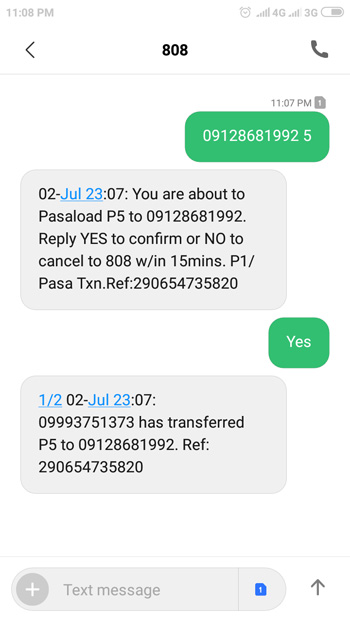
Send a text with the format: PASALOAD < space > SMART OR TNT NUMBER < space > AMOUNT to 808.
| Step 1 | PASALOAD |
| Step 2 | Number |
| Step 3 | Amount |
| Code where send | 808 |
For example, to send ₱20, text: PASALOAD 09198596537 20 to 808.
Send a text with the format: PASALOAD SMART OR TNT NUMBER KEYWORD to 808.
For example, to send a GIGA STORIES 99 promo, text: PASALOAD 09198596537 GST99 to 808.
4. Wait for Confirmation
You will receive a confirmation message from Smart once the transfer is complete. The recipient will also get a notification.
Troubleshooting Common Issues
Transfer Not Successful?
Ensure both accounts have sufficient load and verify the recipient’s number. Check for network issues.
Error Messages
Error messages might indicate network problems or incorrect details. Restart your phone and try again.
Transfer Limit Exceeded
There may be limits on how much load you can transfer. Consider transferring a smaller amount or contacting customer support.
Frequently Asked Questions
1. Can I transfer PasaLoad from TNT to Smart?
No, transfers are usually one-way and network-specific. You can only transfer from Smart to TNT.
2. What is the minimum load required for a transfer?
The minimum amount varies. Check Smart’s policy for specific details.
3. Is there a fee for transferring PasaLoad?
Typically, there is no fee for transferring load. However, fees may apply based on provider policies.
4. How long does the transfer take?
The transfer is usually instantaneous, with both parties receiving notifications within minutes.
5. Can I cancel a PasaLoad transfer?
Transfers cannot be canceled once confirmed. Verify details before confirming.
6. What if I don’t receive a confirmation message?
Check your load balance and try the transfer again. Contact customer support if issues persist.
7. Can I transfer load to a prepaid TNT account?
Yes, you can transfer load to an active prepaid TNT account.
8. How can I check if the transfer was successful?
Check for confirmation messages and verify the recipient’s balance.
9. What if the recipient’s number is incorrect?
Incorrect numbers result in failed transfers. Double-check before initiating the transfer.
10. Are there restrictions on the transfer amount?
There may be limits on transfer amounts. Consult Smart for details on specific limits.
Conclusion
Transferring PasaLoad from Smart to TNT is simple and efficient. By following this guide, you can ensure a smooth transfer process. For any additional assistance, contact customer support.
Meta Description: